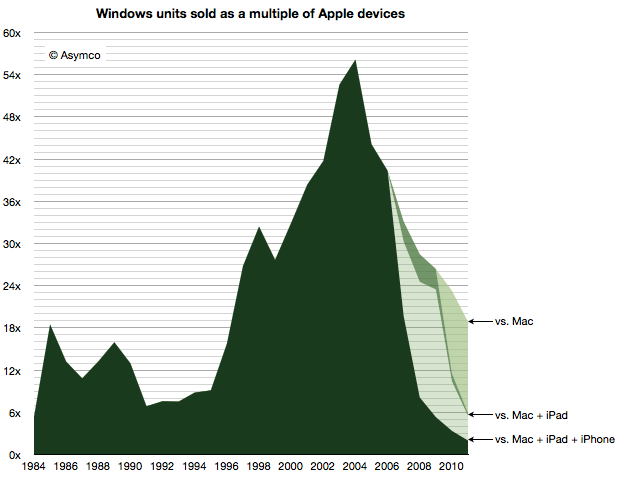I feel sorry for Toshiba; they make good products, but their marketing
seems to belong to a much smaller, poorer company.
Take this advert, from April 2012, when Apple is already far along with shifting their whole laptop lineup to “ultra thin” MacBook airs (rumour suggests the non-thin models will continue to be phased out next cycle – doesn’t matter so much for this post, but if true, it adds extra emphasis to the post):

…and compare it with Apple’s photo from the same period:

Apple’s problems
The iPad 3 is considerably heavier and thicker than the iPad 2. This is a pain for users, but for Apple Marketing it’s a disaster. They’ve been fighting to prevent people equating “iPad” with “low power, low utility, inferior Laptop”. The iPad 1 had a fair go, but struggled. The iPad 2 went a long way to achieve it with it’s ultra slim/light/long battery life.
With other companies (e.g. Google) we’d assume that Apple did intensive market research on iPad 1 vs iPad 2, and found that weight didn’t factor into the purchase decision much. Given this is Apple … I expect it was an internal decision instead. They decided that the sheer awesomeness of the Retina display meant the pain of the weight + thickness would just have to be accepted. Personally, I agree: the Retina makes such a huge difference that it’s a no-brainer to buy an iPad 3.
(NB: even with the considerable increase in weight, and in battery quality, the iPad 3 has a considerably shorter battery life than previous iterations)
So, what does Apple do?
It’s not a bug, it’s a feature: Apple redefines Reality
All previous Apple marketing for iPad/iPhone has included side-on photos on the front page. iPad 3 is the first to use an isometric view – not just on the front page, but *everywhere*.
APPLE LESSON 1: If it’s bad, hide it.
The photo they use is EXTREMELY poorly positioned. The iPad 3 is contorted, the image is squished by perspective, the flower image looks terrible.
But you won’t notice any of that (unless you’re a product-photographer). No, you’ll notice HOW THIN IT LOOKS!
Apple carefully chose the angle to use perspective to hide the actual width of the product. It’s just shallow enough an angle to make it appear that you’re seeing the width – but just deep enough an angle to hide most of the width. (recall that the iPad 2 and iPad 3 both have a very deep bevel on the underside).
Apple also carefully chose the lighting: white iPad 3, ultra bright lights (my gut feel is these are even brighter than normal in Apple ads, which is very bright to start with), even the photo of a delicate thin flower (see what they did there?) is itself over-exposed a little. The iPad itself seems to almost … disappear … on the advert.
APPLE LESSON 2: If it’s really bad, make a photo that lies.
Toshiba: Fat, dark, and ugly
Let’s revisit Toshiba’s photo:

- the angle TRIPLES the width of the lid
- the angle DOUBLES the width of the base (look at the extreme bottom right edge – the base appears to mirror around the white hilight stripe)
- the inside is DARK, with HEAVY, THICK, DIRTY lighting
- the shadow underneath the laptop is ALMOST AS THICK AS the laptop itself, and coloured DARK BLACK
OK, so I could forgive poor colour scheme – marketing had no choice in that.
You could (maybe) forgive the stupid choice of perspective – maybe the laptop just looks ugly at any other angle. Or maybe they “needed” to show the ports on the side (if so, they failed: the lighting is so bad you can’t see the important ones).
But … who in Toshiba Marketing approved a photo with a black shadow underneath that makes their “thin” laptop look considerably thicker than it is? There’s no excuse for this: it’s a terrible photo (should have been rejected during the photo-shoot) – but it’s a catastrophically bad piece of marketing.
TOSHIBA LESSON 1: ?