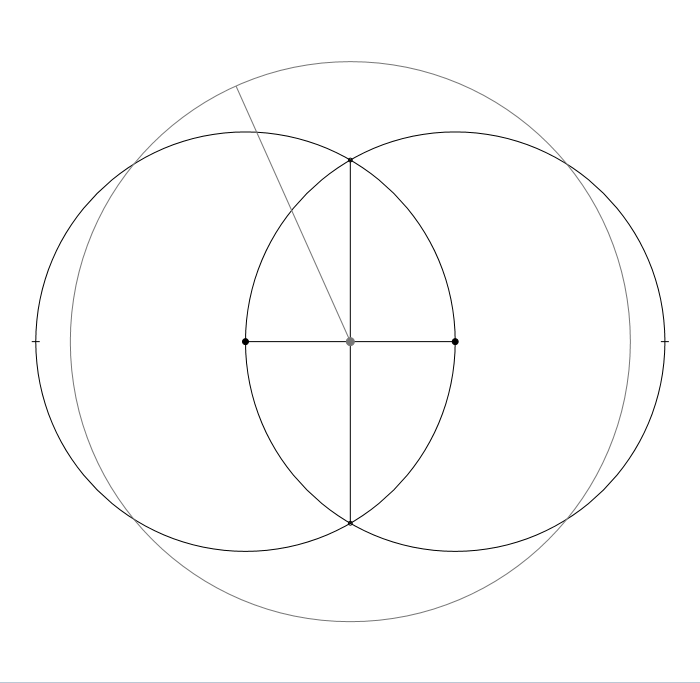Next week is the 7DFPS challenge – design, code, ship a game in 7 Days, on the theme of “first person shooter”. I want to do something unique and interesting. Here’s one of my ideas.
(if you like this idea, please re-tweet this to vote for it – I’ll decide which to do based on which one(s) people like most) Other ideas: “Runners”, “Follow”)
Title: “Metamorphosis”
Premise: what makes an FPS unique/special among games is the visceral, immersive nature.
But our FPS’s today all project the same, boring, 1:1 flat rectangle as our window on the world.
What if we had eyes on the side of our head? (a la most herbivores – you can see to both sides, and halfway behind you – but have a blindspot dead-ahead. This is why some birds flick their heads left and right all the time – they physically can’t look directly ahead!)
What if you were a Beholder – with 360 simultaneous vision. Looking ahead, behind, up and down all at once?
What does the world look like when your camera is 2 inches off the ground? (a rat’s-eye-view) … or upside-down, attached to the ceiling? (a spider’s…)
Core gameplay
In Metamorphosis, you start in a lab with one way out: a small mouse-hole in the skirting-board. A theft gone wrong, a wizard about to catch you “in flagrante”. You have only one chance: a giant bubbling flask labelled “Rat”. You gobble the potion, dive through the hole, and escape.
…but now you’re a rat, loose in a dungeon full of nasties. Absolutely everything out there is bigger, meaner, and (often) uglier than you. And sadly: loot won’t be much good, since you’re too small to wear armour, and have no hands to hold a sword.
Special effects
It’s a dungeon-hack with a difference: you’re looking for magic potions that metamorphose you into new and useful creatures. When you metamorphose, everything changes:
- the lighting (some creatures see by light, bats echo-locate and see only monochrome, other creates have infra-vision/heat-sensitive vision)
- the viewpoint (high, low, upside-down)
- the number of simultaneous “cameras” (one per eyeball…)
- the “lens shape” of each eyeball (normal, fisheye, warped, 360-degrees…)
- your strength/speed/vulnerability (heavy/light, low hitpoints / high hitpoints, regeneration…)
- movement abilities (walk, jump (rats jump so high they almost fly…), fly, wall-walk, etc)
Practicality…
An old friend of mine wrote a real-time 360-degree FPS projection 15 years ago, and kindly dug out his original source code + demo app for me. With his permission, I’ll post it here ASAP, but suffice it to say: this stuff is doable, it may sound a bit crazy, but I’ve experimented with it (a little) before.
Upgrades and weapons
…entirely dictated by the creature you’re currently polymorphed into.
Summary
I like this idea because:
- …polymorphing is fun.
- …there’s historically been very little experimentation with FPS cameras – the best you can hope for is some post-processing screen effets (depth of field, over-saturation, blur, desaturation)